We’ve released a beta version of redsn0w for the iPhone3G and iPod Touch 2G at FW 4.1 or 4.0. It uses the same pwnage2 DFU-mode exploit that we’ve been using since the 2.x days. It does not include the SHAtter exploit developed by pod2g. Nothing new is revealed to Apple with this jailbreak.
IF YOU USE THE ULTRASN0W UNLOCK, PLEASE WAIT FOR PWNAGETOOL TO SUPPORT 4.1. DO NOT USE REDSN0W. That’s because to use redsn0w at 4.1, you need to already have updated to official 4.1 from Apple. If you do that, you lose the ultrasn0w unlock (possibly forever).
The Windows version needs further testing, so for now this is available only for Mac OS X x86. The Windows version will come as soon as the bugs are ironed out.
Note: if you have an “MC” model of the ipt2g, your 4.1 jailbreak will be tethered…sorry! (Consider rolling back to a FW supported by jailbreakme.com or spiritjb.com)
===== What devices, platforms, and FW versions are supported? =====
This BETA release supports:
- iPhone 3G and iPod touch 2G only (for now)
- Mac OS X x86 and Windows only (for now)
- 4.1 or 4.0 firmware from Apple
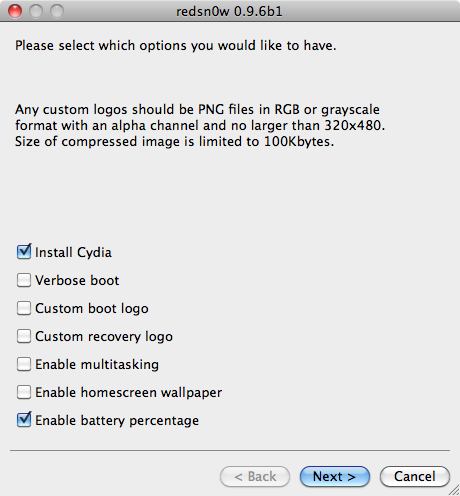
===== How do I use it? =====
If you’ve already updated your device to 4.1 or 4.0, the next steps are:
- Launch the beta redsn0w 0.9.6b1
- Select your stock 4.1 or 4.0 ipsw (you’ve already used this to update your device to 4.1 or 4.0)
- Select “Install Cydia” and any of the other options shown above, then click “Next”. Use DFU mode to install the jailbreak.
Note: If you choose to “Enable battery percentage”, you actually toggle that off and on via Settings->General->Usage.
===== Download links =====
Please do not directly link to these URLs because they’ll be changing according to bandwidth demands.
OS X(See our latest redsn0w post)Windows(See our latest redsn0w post)
Update: Any Windows users seeing “Waiting for reboot” for too long (more than 20 seconds or so), please try “shaking” the JB process by unplugging then replugging your USB cable (while letting redsn0w continue to run). Also, try using a USB port “closer” to your computer (as opposed to on your monitor or behind another hub). We’re still tweaking the Windows flow and so any feedback you can provide will help!
